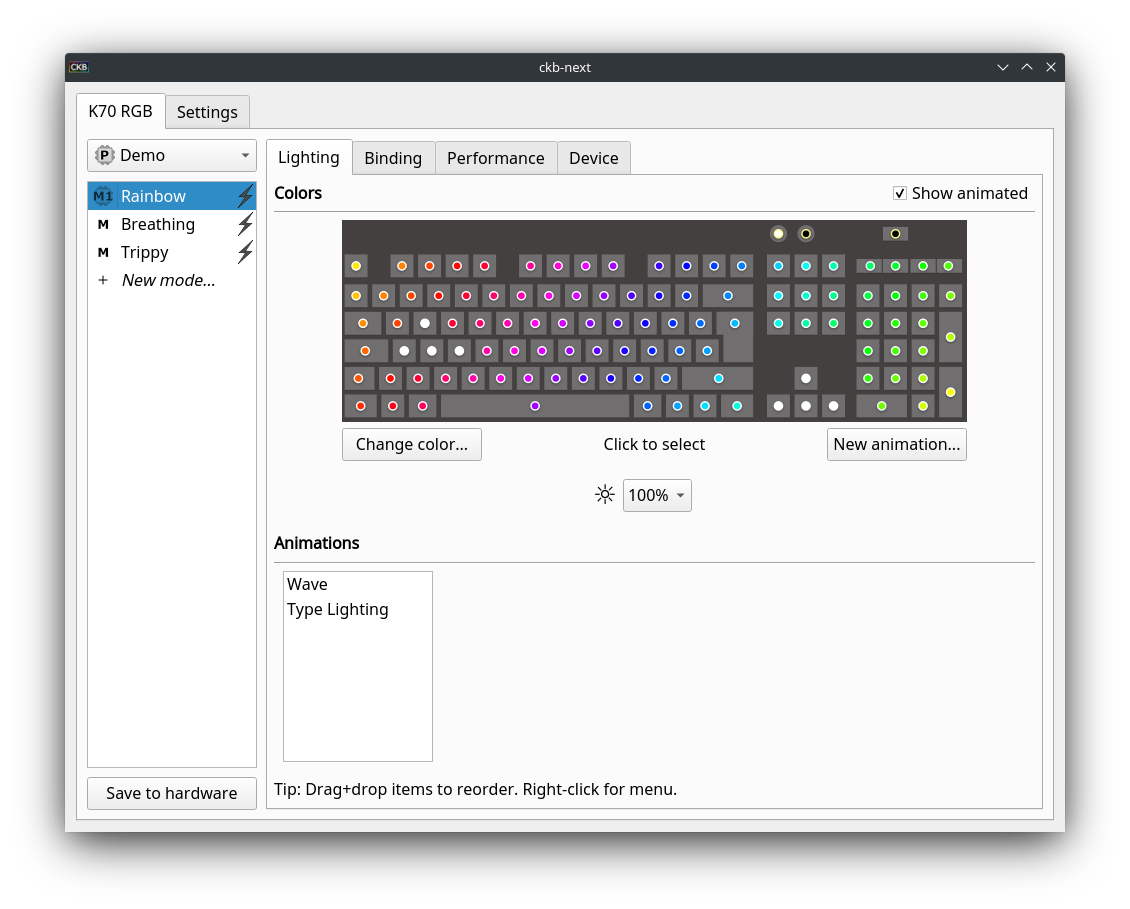While the keyboard itself will work just fine with any GNU/Linux distro, the RGB software (iCUE) is not supported on Linux. This guide uses unofficial software to get RGB running!
¶ ckb-next
ckb-next is an open-source RGB-driver for Linux and supports pretty much all Corsair RGB keyboards. It does not have all features that iCUE might have but atleast you'll get that sparkling RGB to light up your desk as well as some extra functionality.
¶ Installation
ckb-next can usually be found in your distros official/unofficial repos. Thus installation is just a matter of using your package manager:
# Debian / Ubuntu
$ sudo apt install ckb-next
# Fedora
$ sudo dnf install ckb-next
# Arch / Manjaro
$ pacman -Syu ckb-next # Requires AUR: https://aur.archlinux.org/packages/ckb-next
If your distro does not have ckb-next or you have trouble installing it, the official install instructions might help you.
¶ Enabling RGB
For that just start ckb-next via your Desktop and your RGB should light up instantly. It has a fully fledged GUI and will look something like this: